毕业第一步,先把项目需求实现了。其实这篇文章和之前Android上frida破解加密数据思路是一致的,因为iOS作为一种闭源系统,没有Android那么多的packers和so库,iOS官方封装了自己统一的Crypto库:
CommonCryptor.h/CommonDigest.h/CommonHMAC.h,所以我们hook起来也很方便。拿我们之前搞过的一个投资APP(v4.2.9)为例,点击登录

request包
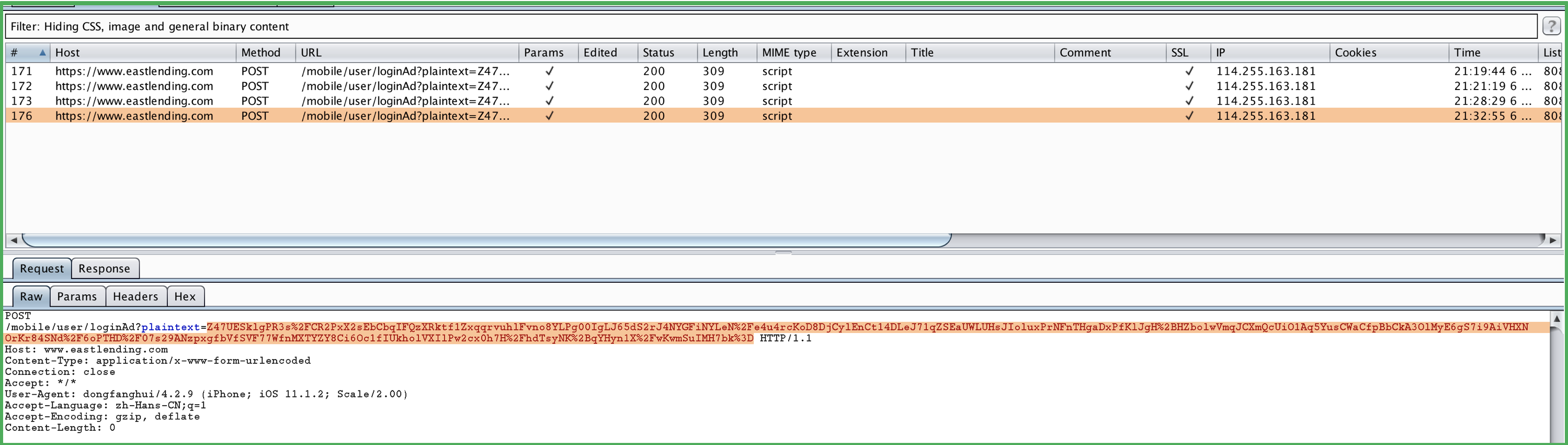
response包
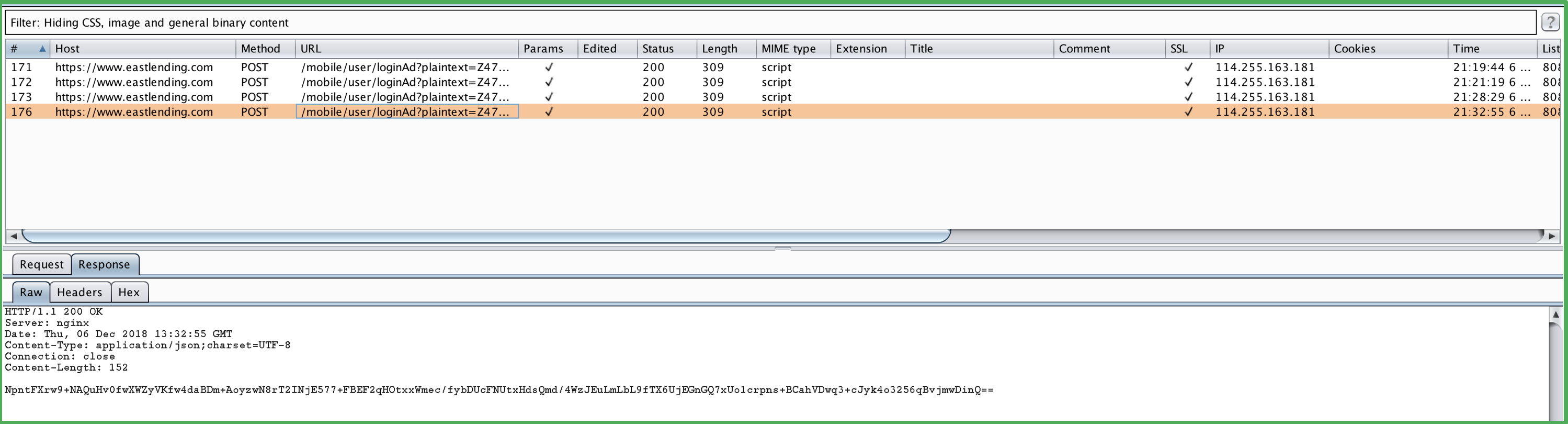
直接hook CCCrypt函数,将这个脚本保存为CC_hook.js
// Intercept the CCCrypt call.
Interceptor.attach(Module.findExportByName('libcommonCrypto.dylib', 'CCCrypt'), {
onEnter: function (args) {
// Save the arguments
this.operation = args[0]
this.CCAlgorithm = args[1]
this.CCOptions = args[2]
this.keyBytes = args[3]
this.keyLength = args[4]
this.ivBuffer = args[5]
this.inBuffer = args[6]
this.inLength = args[7]
this.outBuffer = args[8]
this.outLength = args[9]
this.outCountPtr = args[10]
console.log('CCCrypt(' +
'operation: ' + this.operation +', ' +
'CCAlgorithm: ' + this.CCAlgorithm +', ' +
'CCOptions: ' + this.CCOptions +', ' +
'keyBytes: ' + this.keyBytes +', ' +
'keyLength: ' + this.keyLength +', ' +
'ivBuffer: ' + this.ivBuffer +', ' +
'inBuffer: ' + this.inBuffer +', ' +
'inLength: ' + this.inLength +', ' +
'outBuffer: ' + this.outBuffer +', ' +
'outLength: ' + this.outLength +', ' +
'outCountPtr: ' + this.outCountPtr +')')
if (this.operation == 0) {
// Show the buffers here if this an encryption operation
console.log("In buffer:")
console.log(hexdump(ptr(this.inBuffer), {
length: this.inLength.toInt32(),
header: true,
ansi: true
}))
console.log("Key: ")
console.log(hexdump(ptr(this.keyBytes), {
length: this.keyLength.toInt32(),
header: true,
ansi: true
}))
console.log("IV: ")
console.log(hexdump(ptr(this.ivBuffer), {
length: this.keyLength.toInt32(),
header: true,
ansi: true
}))
}
},
onLeave: function (retVal) {
if (this.operation == 1) {
// Show the buffers here if this a decryption operation
console.log("Out buffer:")
console.log(hexdump(ptr(this.outBuffer), {
length: Memory.readUInt(this.outCountPtr),
header: true,
ansi: true
}))
console.log("Key: ")
console.log(hexdump(ptr(this.keyBytes), {
length: this.keyLength.toInt32(),
header: true,
ansi: true
}))
console.log("IV: ")
console.log(hexdump(ptr(this.ivBuffer), {
length: this.keyLength.toInt32(),
header: true,
ansi: true
}))
}
}
})
直接使用 frida -U -f com.Dongfangjinke.dongfanghui -l CC_hook.js –no-pause
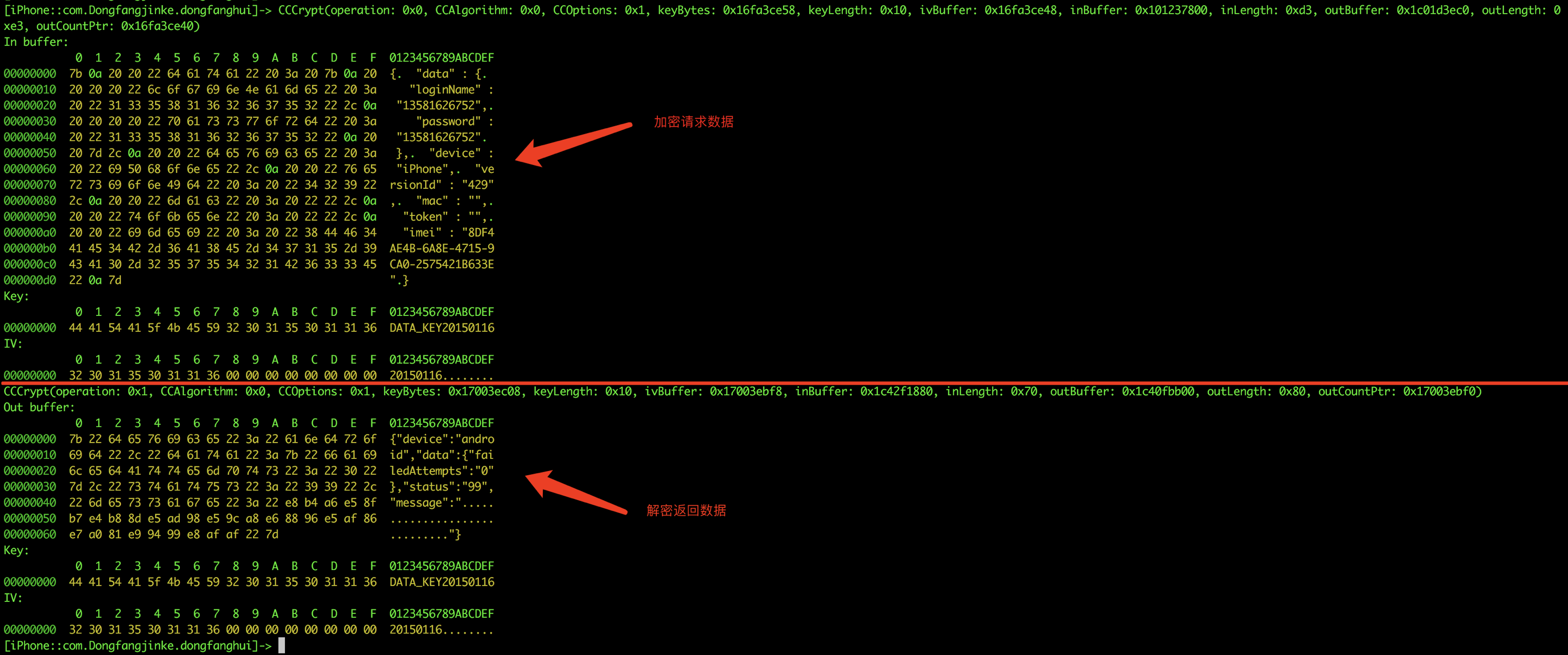
operation: 0x0代表加密,0x1代表解密
enum {
kCCEncrypt = 0,
kCCDecrypt = 1
};
CCAlgorithm: 0x0指加密方式是AES加密,0x1指DES加密,0x2指3DES加密
enum {
kCCAlgorithmAES128 = 0,
kCCAlgorithmAES = 0,
kCCAlgorithmDES = 1,
kCCAlgorithm3DES = 2,
kCCAlgorithmCAST = 3,
kCCAlgorithmRC4 = 4,
kCCAlgorithmRC2 = 5
};
CCOptions: 0x1指模式是CBC,通常0x3指ECB
enum {
kCCOptionPKCS7Padding = 0x0001,
kCCOptionECBMode = 0x0002
};
size_t keyLength,指密钥位数(真正决定密钥长度的地方)。AES数据块长度为128位,所以IV长度需要为16个字符(ECB模式不用IV),密钥根据指定密钥位数分别为16、24、32个字符,IV与密钥超过长度则截取,不足则在末尾填充’\0’补足
enum {
kCCKeySizeAES128 = 16,
kCCKeySizeAES192 = 24,
kCCKeySizeAES256 = 32,
kCCKeySizeDES = 8,
kCCKeySize3DES = 24,
kCCKeySizeMinCAST = 5,
kCCKeySizeMaxCAST = 16,
kCCKeySizeMinRC4 = 1,
kCCKeySizeMaxRC4 = 512,
kCCKeySizeMinRC2 = 1,
kCCKeySizeMaxRC2 = 128,
kCCKeySizeMinBlowfish = 8,
kCCKeySizeMaxBlowfish = 56,
};
具体参阅CommonCryptor.h各参数意义,key=DATA_KEY20150116和iv=20150116和Android客户端是一致的,而且由于Android是在so库生成的AES加密,避免了Android端java层hook不到的情况。
2021.6更新: 对上述脚本进行优化,增加了Base64转化过程,方便查找和过滤。当KEY与IV不是明文时,以Hex形式打印,并对原始的CCCrypt函数参数进行翻译。脚本放在了仓库里 CC_Hook_2Base64.js
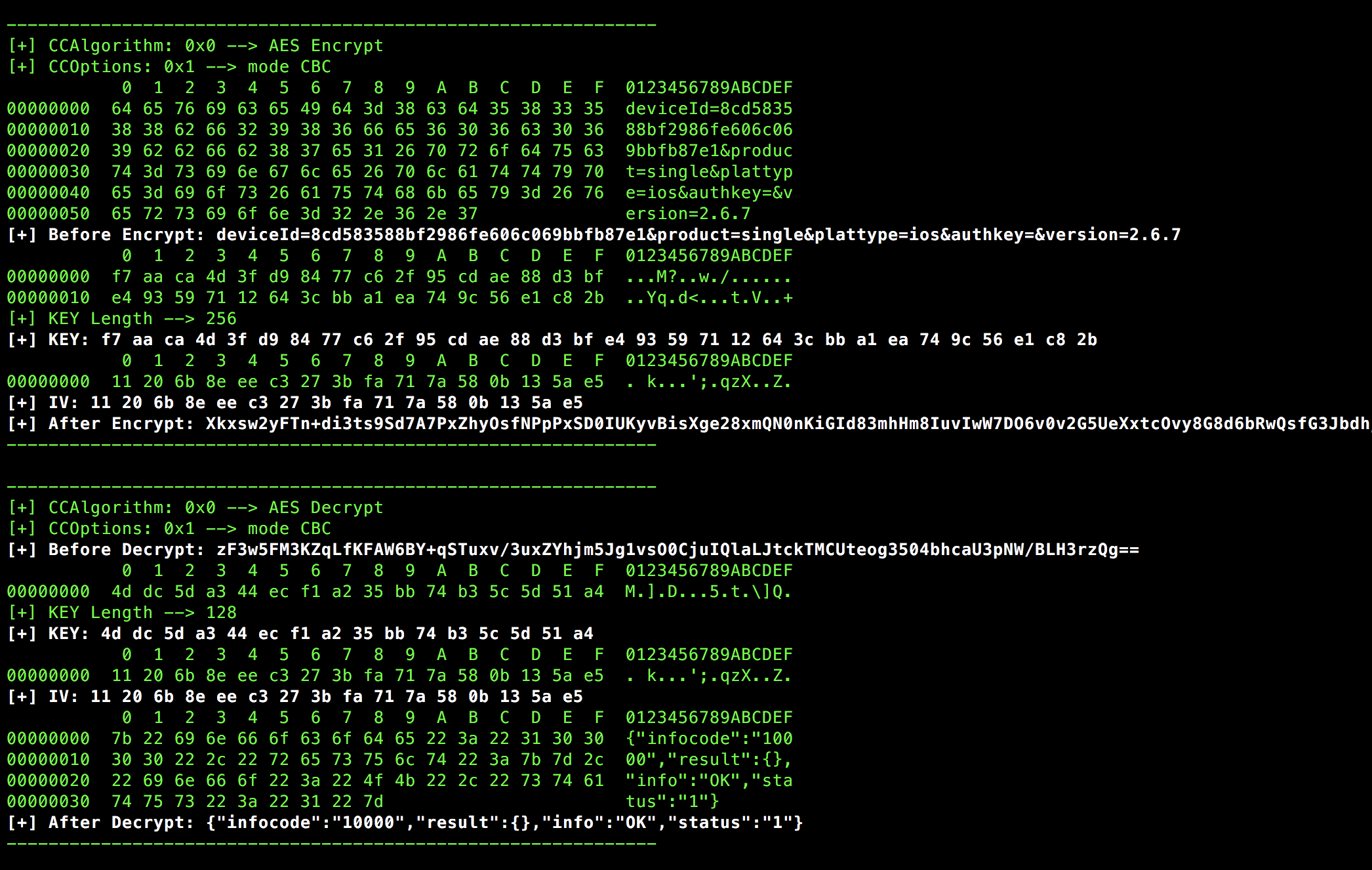
参考
appmon project提供的scripts
hack.lu的scripts
Frida-javascript-api-apiresolver